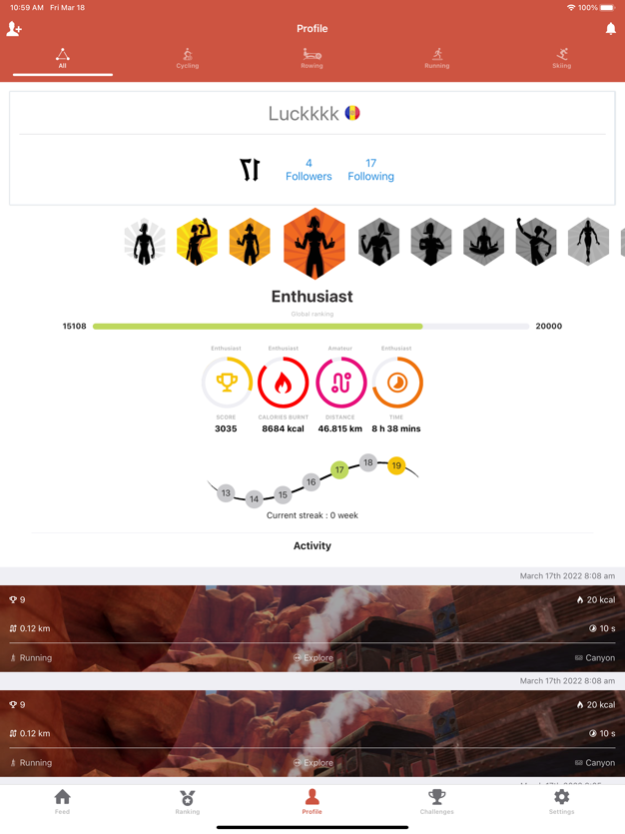HOLOFIT Companion 2.1.90
Continue to app
Free Version
Publisher Description
Use the HOLOFIT Companion App to track all your HOLOFIT VR Fitness workouts.
Track your progress, compare your results and connect with other HOLOFIT members, and try to reach that #1 spot on the global leader board.
This app integrates with the Apple Health kit. All your HOLOFIT workouts will be saved in the Apple Health app.
HOLOFIT is a VR fitness platform where users are transported to virtual worlds, where they run, row, ski or cycle while chasing trophies, conquering new levels and having fun. It can be used on any bicycle, elliptical, or rowing machine, and for no-equipment cardio workouts.
Learn more at holodia.com
Nov 5, 2023
Version 2.1.90
It’s now easier and faster to use the HOLOFIT Companion App
- Seasonal trophies now have a dedicated section
- The Feed layout has been reworked and improved
- You can now see ranking points on the leaderboard. How many points do you need to climb up?
- Deprecated options/features have been removed
- Timezone issue with Apple Health integration has been fixed
- Optimizations: the app is now faster than ever!
- Last but not least, various bugs have been fixed
About HOLOFIT Companion
HOLOFIT Companion is a free app for iOS published in the Health & Nutrition list of apps, part of Home & Hobby.
The company that develops HOLOFIT Companion is Spondeo Group SA. The latest version released by its developer is 2.1.90.
To install HOLOFIT Companion on your iOS device, just click the green Continue To App button above to start the installation process. The app is listed on our website since 2023-11-05 and was downloaded 0 times. We have already checked if the download link is safe, however for your own protection we recommend that you scan the downloaded app with your antivirus. Your antivirus may detect the HOLOFIT Companion as malware if the download link is broken.
How to install HOLOFIT Companion on your iOS device:
- Click on the Continue To App button on our website. This will redirect you to the App Store.
- Once the HOLOFIT Companion is shown in the iTunes listing of your iOS device, you can start its download and installation. Tap on the GET button to the right of the app to start downloading it.
- If you are not logged-in the iOS appstore app, you'll be prompted for your your Apple ID and/or password.
- After HOLOFIT Companion is downloaded, you'll see an INSTALL button to the right. Tap on it to start the actual installation of the iOS app.
- Once installation is finished you can tap on the OPEN button to start it. Its icon will also be added to your device home screen.